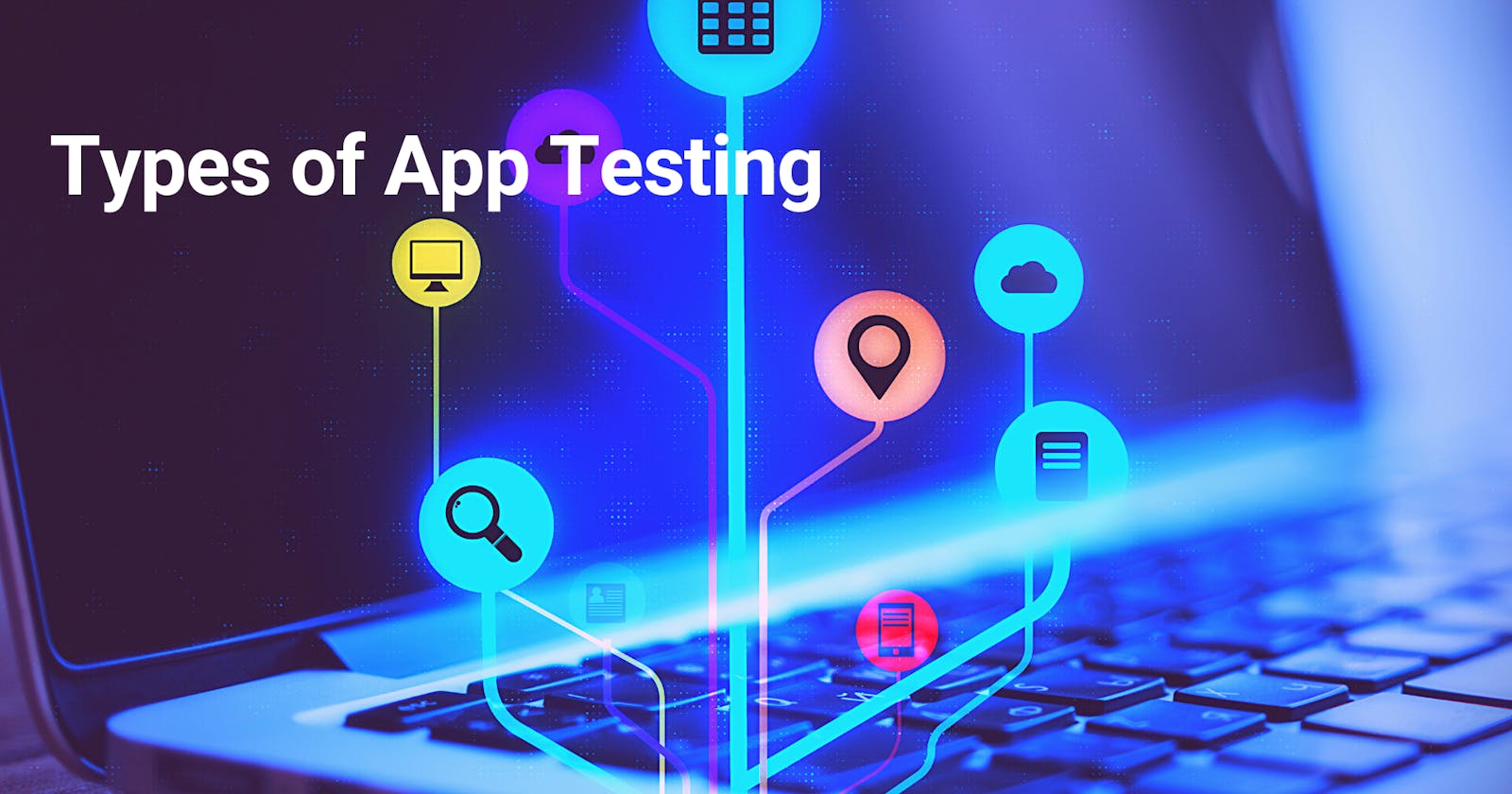Testing the apps is an unavoidable activity, but it is essential to know what kind of testing you are performing. One cannot proceed with end-to-end testing every time, regression testing is required when a change is made and to check if it is affecting the big picture, while running a sprint, unit testing may be most suitable option, and so on. It is important to know the types of app testing and understand which one to use.
Types of App Testing
Functional testing: The primary testing parameter is to test if the app is fully aligned with its functional requirements and check if the app's functionality works without any glitch. The main purpose of functional testing is to check if the functions are working properly, the GUI flow is good, error messages are displayed properly, notifications are sent correctly, and navigation is seamless.
Functional testing is further categorized into:
Unit testing: Unit is the smallest testable part of an application. Unit testing is performed to test the units and ensure that they are working as excepted.
Regression testing: Whenever a change is introduced in the codebase (adding a new code, changing the code, identifying a bug, etc.,), regressions are conducted to ensure that these changes do not disturb the existing functions and cause instability.
Sanity testing: Sanity testing is considered to be a subset of regression testing, here the issues associated with code changes are identified and fixed, sanity tests are run to check if the application is giving expected results.
Smoke testing: Smoke testing is performed after every build to check for any errors or instability.
Integration testing: Whenever two or more units/ modules/ components are fused together, integration testing is performed to check if the combined unit works as expected.
User acceptance testing: User acceptance is the final stage of the app development process where the app is tested to see how it behaves in the real world.
Performance testing: Performance testing is conducted to check the app's response during heavy workload. The response time and responsiveness are important criteria to attract more users. Apps with slow responsiveness and frequent app crashes will surely fail in the market.
Security testing: When the app is not secured, there is a high risk of data theft by malicious parties who can misuse the data causing reputational and financial loss to the organization and users. In order to protect data from theft and offer complete privacy, security testing should be performed and fix issues if any. Securing system is important to offer complete peace of mind to the customers.
Compatibility testing: There are thousands of devices, browsers, and platforms available on which the app will be downloaded and operated. These platforms will be of varied screen sizes, resolutions, operating systems, network types etc., hence, to ensure that the app is working on all the devices and browsers, compatibility testing is conducted. Since it is not practically possible to test the app on real devices and browsers, organizations incorporate device farms where real devices and browsers can be accessed through Cloud.
UI/UX testing: UI (user interface) and UX (user experience) are important factors that decide the app's success; UI is the interface that forms the first point of contact of the app with the user, while UX is the end-to-end experience of the user. Both parameters are important as any discrepancy will trigger the users to uninstall it immediately. To create successful apps, special emphasis should be laid on UI and UX testing.
End-to-end testing: End-to-end testing involves testing the app's functional and non-functional parameters from the beginning till the end. It ensures that the app works fine when all the units, subsets, integrations, and modules are combined as one entity and presented as an app.
Conclusion
Testing of apps is an inevitable process to ensure quality applications. In order to yield best outcomes, it is important to identify all the kinds of testing and all of them should to implemented. For accurate and efficient test results, choosing the right test automation tool is important. Tenjin Online is one such tool that enables efficient test results for web, Android, and iOS applications. It is the world’s most advanced Cloud native testing suite covering a wide gamut of capabilities - test life cycle management, codeless automation for web and mobile, DevOps integration, device farm integration, defect management integration and many more exciting features.